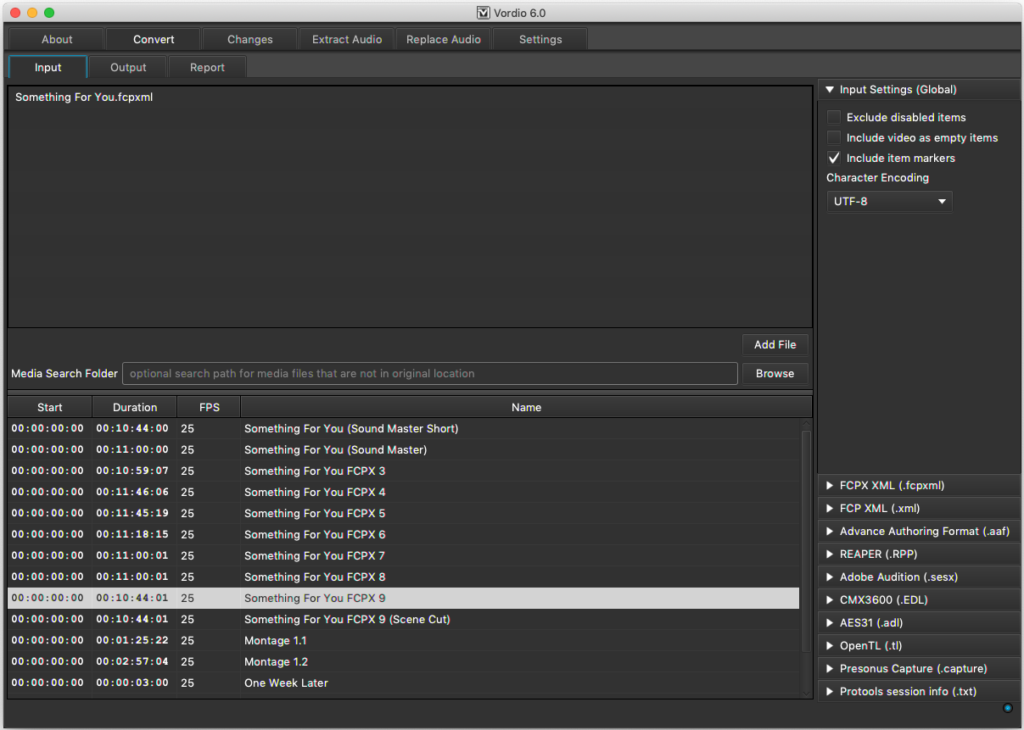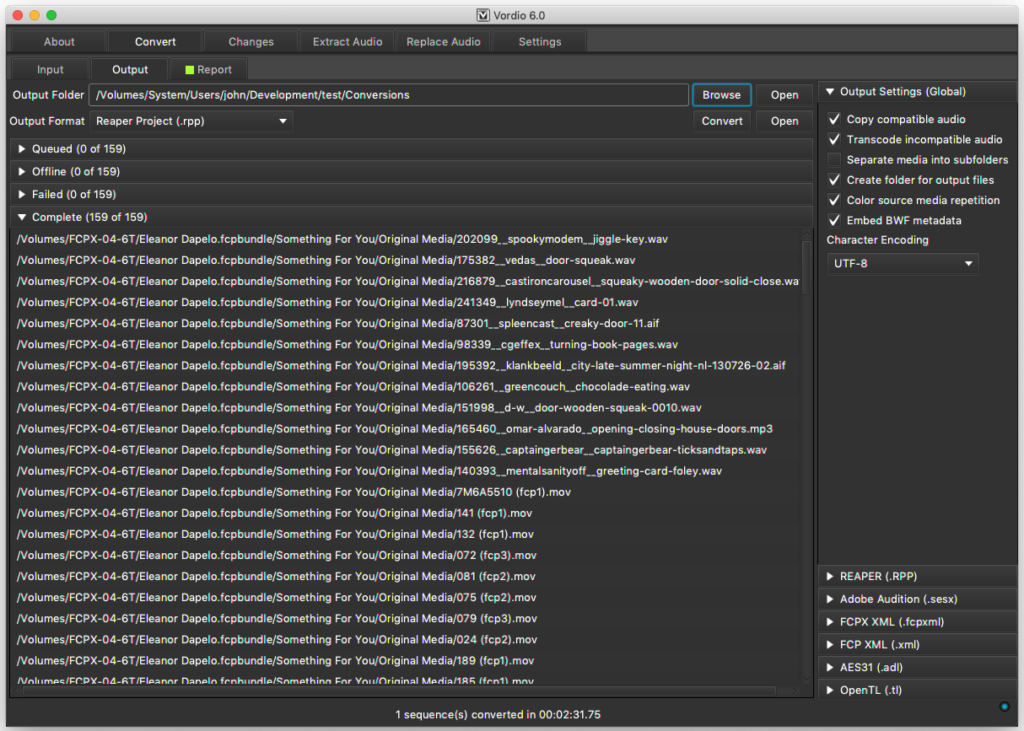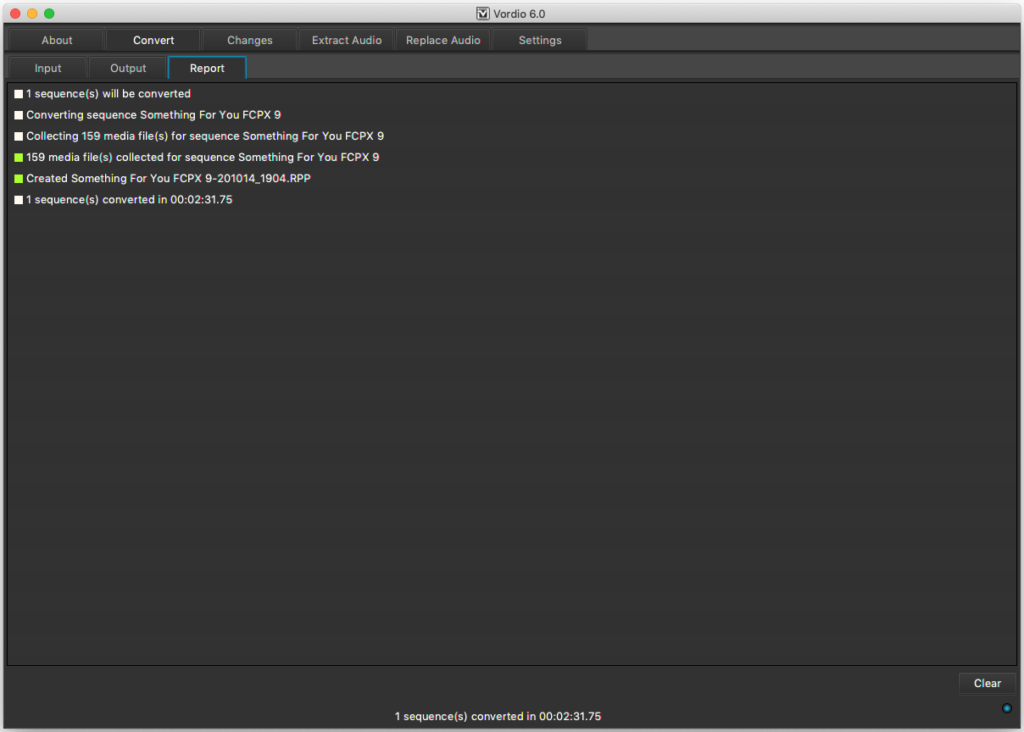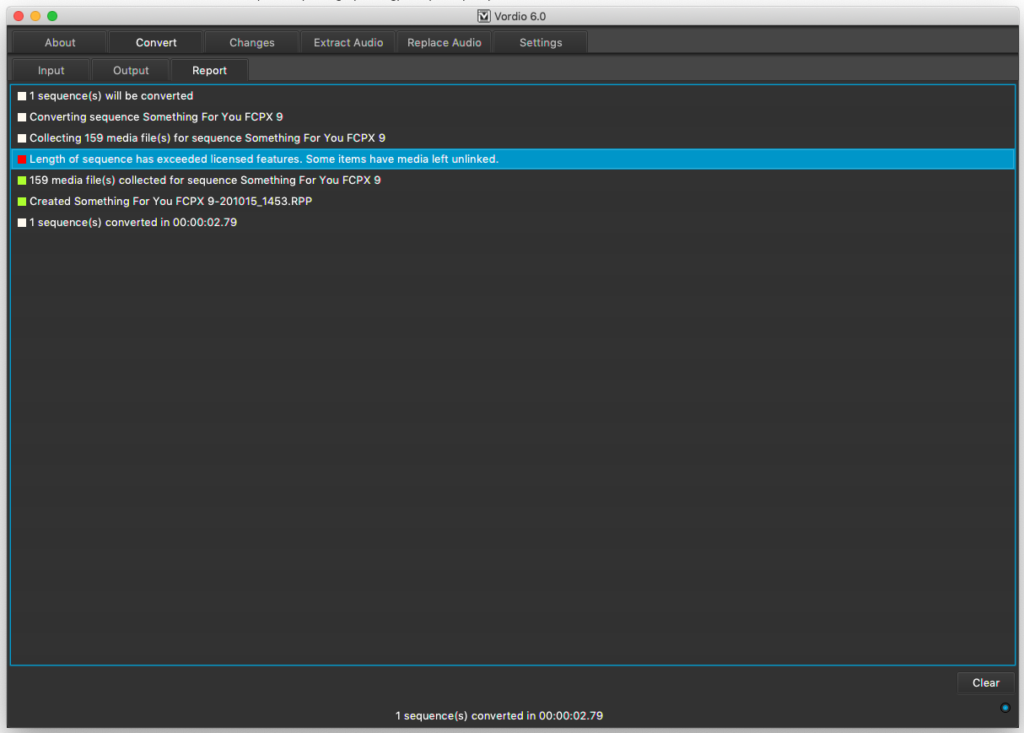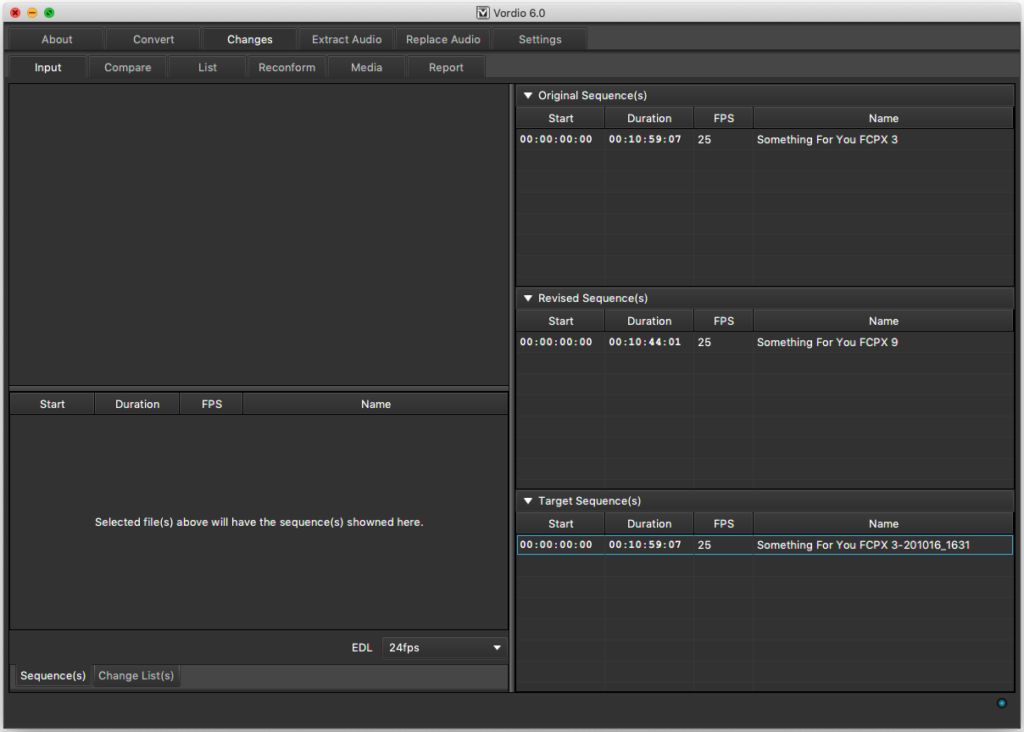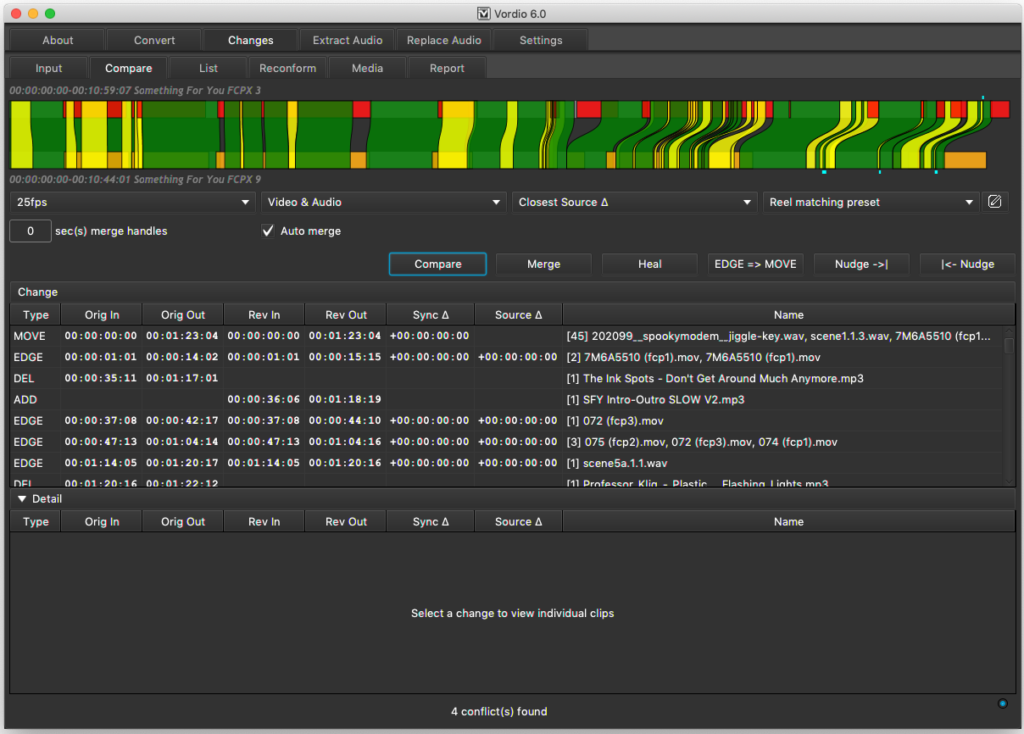Vordio 6.0 Release
Vordio 6 is finally here. There are lots of new & improved features. It has been largely redesigned & rewritten from scratch with completely new UI.
It has taken a lot longer than I thought but pre-releases have been thoroughly tested over the last 6 months, so is now considered stable enough to release officially.
The licensing has had to change a bit. There is now a standard license (£80) & advanced license (£160). A small number of the new features took a disproportionate amount of development time, so I decided to create two pricing levels in order not to penalise the many users who don’t need the advanced features. The standard license is the same price as Vordio 5.x. There is also a grace period (from 1st April 2020) & anyone who bought V5 after this period qualifies for a free upgrade to V6 standard license. Before this upgrades are 50% discount.
New features in Vordio 6
New UI
- User interface redesign with separated settings for format specific options
- Batch conversions now supported. Input area is a list.
- Sequence filtering table when the input format contains multiple sequences
Media Collection
- RED footage is now supported for transcoding if you have REDCINE-X PRO installed.
- Improved directory scanning for collected media when relinking
- Media not collected for empty video items to reduce file size during remote workflow
- Support for collecting additional media for reconform with remote workflow
AAF (advanced license required for timelines longer than 3 mins)
- AAF is now available as an input format. Output format will come in a later update.
- AAF exports from Avid Media Composer & Protools are supported.
- AAF with embedded audio is supported.
- AAF media can be rewrapped into WAV files with meaningful names.
- AAF media can be rewrapped into WAV files with multichannel audio.
- AAF external media as WAVs is currently supported. Not as MXF yet but may do in a later update.
- AAF external media will be found if it is as same level as the AAF file or a subdirectory.
FCPX XML (.fcpxml)
- New improved input converter which now also supports XML v1.9 to accomodate changes apple made in a recent Final Cut Pro update.
- FCPX XML is now available as an output format for round tripping audio back to Final Cut Pro.
- For 360 video clips – tilt, roll, pan rotation metadata is converted in such as way that this rotation information can be applied to ambisonic plugins in Reaper DAW.
- Compound clip sequences in the XML can also be listed as well as the usual project sequences.
FCP XML (.xml)
- New converter that maintains track layout as it was in Adobe Premiere.
- FCP XML (.xml) is now available as an output format for round tripping back to Premiere.
- Better handling of nested sequences and multicam which are now exploded to child tracks.
- Better handling of multichannel tracks and clips
REAPER (.RPP)
- Clip marker support
- REAPER sessions can be reconformed
Adobe Audition (.sesx)
- Adobe Audition sessions are now supported as output format as well as input format
- Adobe Audition sessions can be reconformed
AES31 (.adl)
- Better support for remote workflow when using ADLs with Nuendo
Presonus capture (.capture)
- Capture format now supported as an input format
Protools session info (.txt)
- Protools session info now supported as an input format. No audio is synced but can still be very useful for converting spotting sessions.
Compare/reconform
- Completely new redesigned compare/reconform tools that are more versatile and easier to use
- Reel matching presets to handle VFX updates in workflows
- Difference stats that include damage estimates which are useful for billing
- Better EDGE detection & strategies
- Ability to convert EDGEs to MOVEs
Command Line
- Vordio can be executed from the command line to convert formats without showing a UI. This can be useful for scripting.
- Vordio will remember conversion settings that were created using the UI.