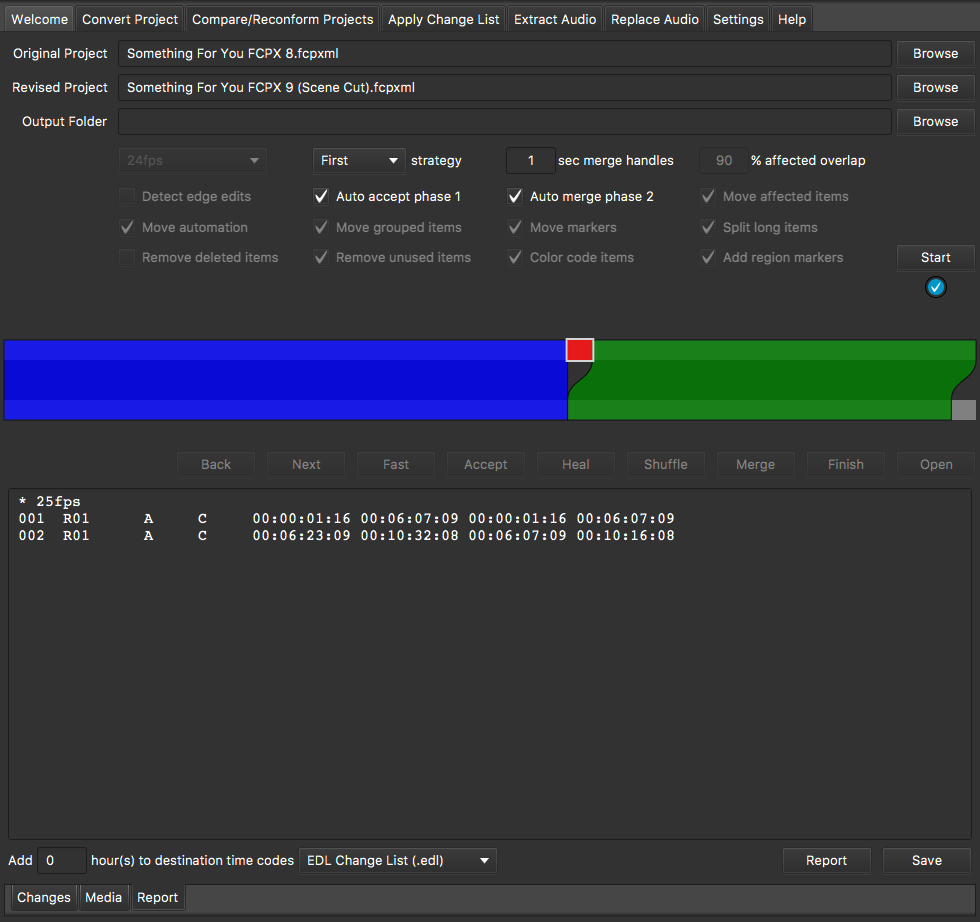Vordio 5.4 Release
PATCHES: Vordio 5.4.1 fixes a Premiere XML bug. 5.4.2 fixes a FCPX XML role filtering bug. 5.4.3 patches an XDCAM transcoding bug & a bug with the new “Apply Change List” tool.
Vordio 5.4 is a big update with lots of new features & a couple of fixes. This update is free to all 5.x license holders. You can download it here, or using the direct download button in Vordio.
Fixed:
* Premiere XML – Fix for badly encoded urls in the XML
* ADL – track/channel mapping fixes/improvements
New:
* UI – irrelevant options are now greyed out depending on the format used
* Premiere XML – now supports ‘video as empty items’ option
* Premiere XML – new ‘recombine multichannel items’ option (which can be turned off to force mono tracks)
* EDL – Support for basic cut-only EDLs. Dissolves are not yet supported and may produce incorrect results
* EDL – Frame rate & sequence start time can now be specified for EDLs
* Extract tool – ability to disable recursing of subfolders
* Apply change list tab – This tool is used to apply an VCL or EDL change list to a REAPER project (using a region based style of reconform)
* Reconform – renamed tab to ‘Compare/Reconform’ because it now functions as two different tools depending on the input formats
* Reconform – option to split long items (affected items will be split if they have less than the required affected overlap %)
* Reconform – option to remove deleted items (if off deleted items will be muted instead)
* Reconform – now has media list like convert when injecting new media
* Compare/Reconform – region graph can now use arrow keys for navigation
* Compare/Reconform – now uses absolute timecodes, rather than relative to project start
* Compare/Reconform – frame rate field which is relevant to comparing EDLs
NOTE on compare/reconform changes
The compare/reconform tab functions, just like before, as an item-based reconform tool when given an original RPP + a revised XML.
But the tab now switches mode to a compare tool if given two XMLs or EDLs instead.
Irrelevant reconform options are disabled in compare mode, and after hitting ‘finish’ it will produce a region-based change list (EDL or VCL) that can be saved.
This change list file can be sent to someone else for use in other tools, or it can also be used in the ‘apply change list’ tool tab to apply those region changes to a REAPER project.