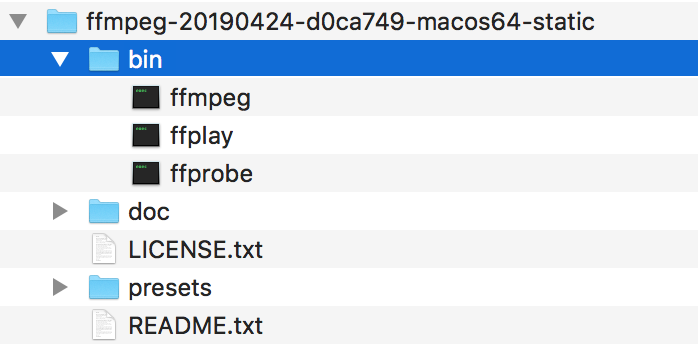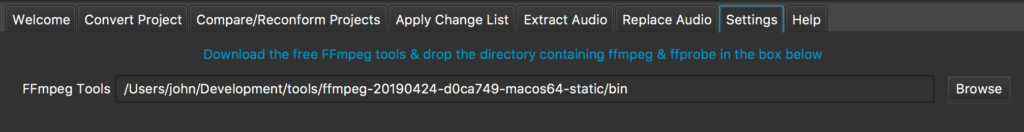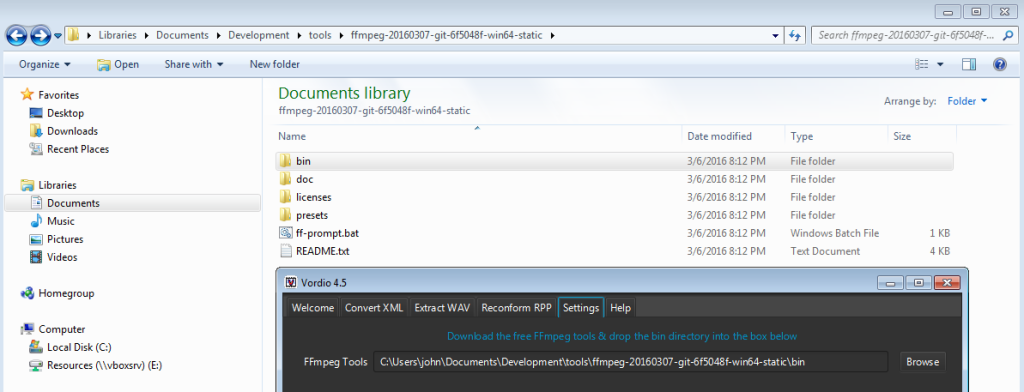FFmpeg & BWFMETAEDIT
To transcode media Vordio uses the free FFmpeg tools. These need to be downloaded and installed on your machine.
To inject timecode metadata into WAVE files Vordio users the free BWFMetaEdit (CLI build) tool.
NOTE: Vordio now attempts to automatically download, install & configure FFmpeg & BWFMetaEdit when first run. You will only need to follow these instructions if that step fails.
You will need the FFmpeg 64 bit ‘static’ binary builds. The latest binary builds can be found here.
You will need BWFMetaEdit CLI build for your OS. The latest binary can be found here.
FFmpeg binaries are distributed as an archive. You will need to extract the files and look to find which directory contains tools called ffmpeg & ffprobe.
You then need to tell Vordio where this directory is. Browse to, or drop this directory into FFmpeg tools field in settings.
Mac OS Example
Windows Example