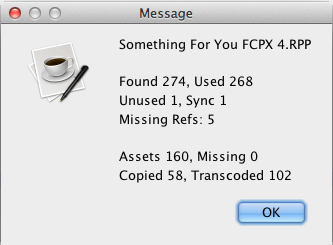Vordio Feedback Explained
Vordio 3.0 gives a summary report of the conversion process after it finishes that looks like this.
The numbers it reports are as follows:
Found – Audio items found in the original final cut project
Used – Audio items that were used when building the converted reaper project
Unused – Audio items that were discarded when building the converted reaper project
Sync – Audio items that were not synchronized with original & so need to be synchronized manually
Missing Refs – Audio items with missing asset references could not be added to project
Assets – Files that were referred to in the original final cut project
Missing – Files that were referred to in the original final cut project but offline so unavailable
Copied – Files that were copied to the reaper project without transcoding
Transcoded – Files that had to be transcoded to make them compatible with reaper
Out of these the most important to understand are ‘Unused’, ‘Missing’ & ‘Sync’ as these may indicate problems and require further explanation.
Unused indicates that an audio item has been cropped so much that it has effectively disappeared from the project. There are legitimate reasons this can happen during editing, for example putting many items inside a compound clip and then trimming the compound clip down so much that some of the contained items would never actually play. If this is not the case then unused items may indicate a problem and you should contact support.
Missing indicates that required audio is offline so simply unavailable or that it could not be transcoded to make it compatible with reaper. The most common scenario is a drive with required media is not mounted. If so make sure it is and try again. The other reason is that the transcoder could not understand the stream within the file which may be due to a missing or unsupported codec or a corrupt file. If it is the latter of these you should contact support.
Sync indicates that clips were time stretched in the original project and the stretching has not been translated. These clips are muted & marked with *SYNC* to make this obvious in the pro version.