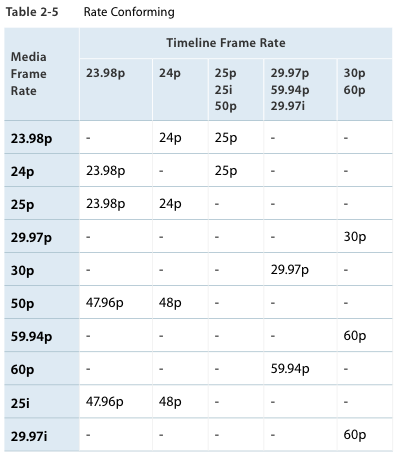Mixed Frame Rates & Time Stretching
Vordio does not yet support full time stretching but I am working on it for the next release.
If you have manually altered the speed of clips during editing, for example slowed one down to 50%, Vordio will create audio that is at the normal 100% speed, not 50% the speed.
Also, for certain combinations of mixing frame rates within the same timeline, FCP X will time stretch some clips automatically without explicitly informing you this has happened. Under these circumstances, Vordio may produce audio that seems to be very slightly out of sync. For instance if you put a clip recorded at 29.97fps onto a 30fps timeline, FCP X will automatically ‘conform’ it to play 0.01% slower to fit the new timeline. FCP X calls this process ‘conforming’ a clip but often does this behind the scenes without telling you.
NOTE: Vordio 3.0.2 now does support conform
This affects a few projects more than others when it comes to the way Vordio extracts & maps the sound. There are ways to avoid problems until the time stretching version is ready. In the meantime there are workarounds if you understand how FCP X manages time.
To avoid this happening, you should set the timeline to be the extact same frame rate as the recorded clips you are using on it. This means they will play at their native speed and Vordio audio will be in sync.
Here is a handy chart that shows when FCP X will automatically conform a clip without telling you.